October 13, 2020
Registering for access to Australia Post's Shipping & Tracking web services is a very straightforward process.
If you haven't already done so, you will need to register your eParcel account to use the Shipping & Tracking API. This is easily achieved via: https://developers.auspost.com.au/
You will need to either login or register an account. Once you have successfully logged in, you will see a page similar to this:
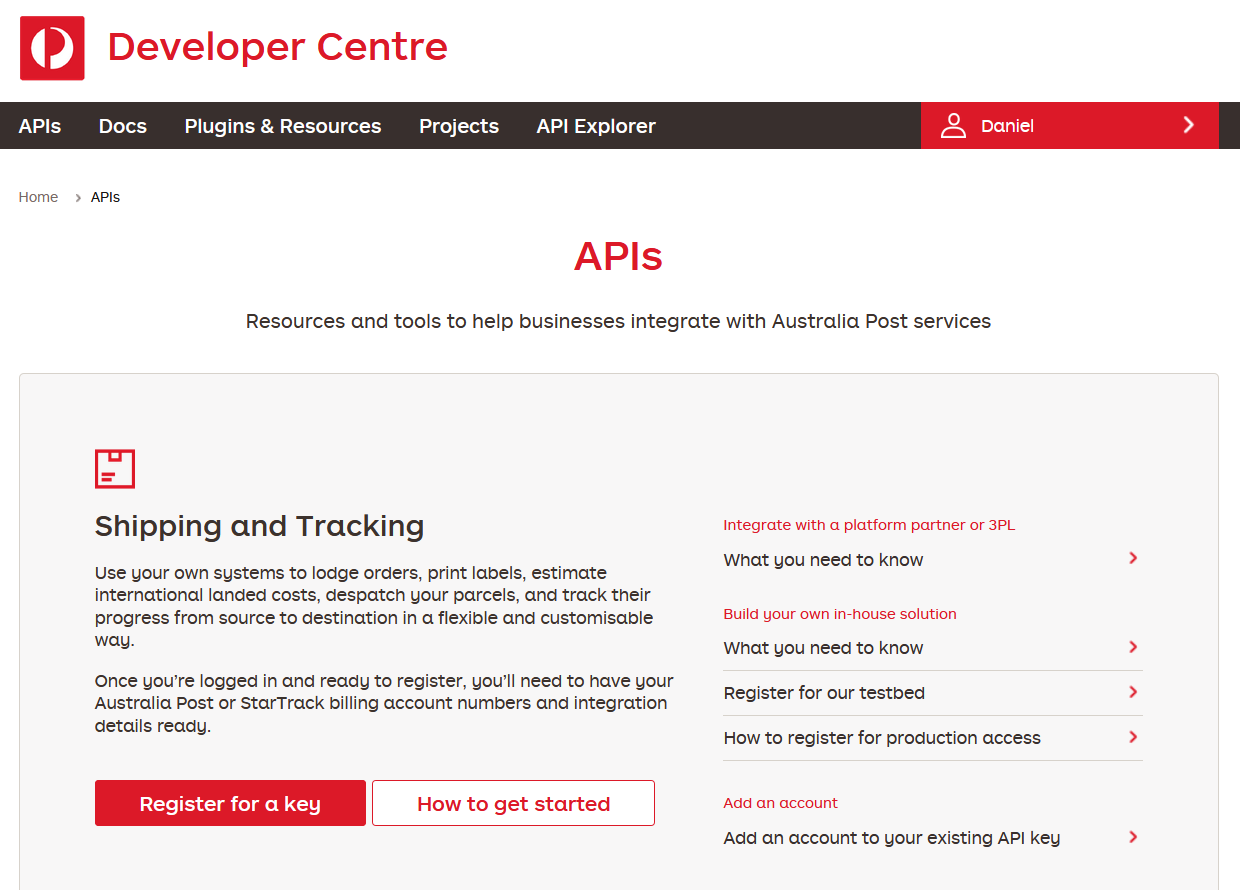
Click on the Register now for Key link under Shipping & Tracking. This will take you to the registration process. Simply click on the Complete Registration button.
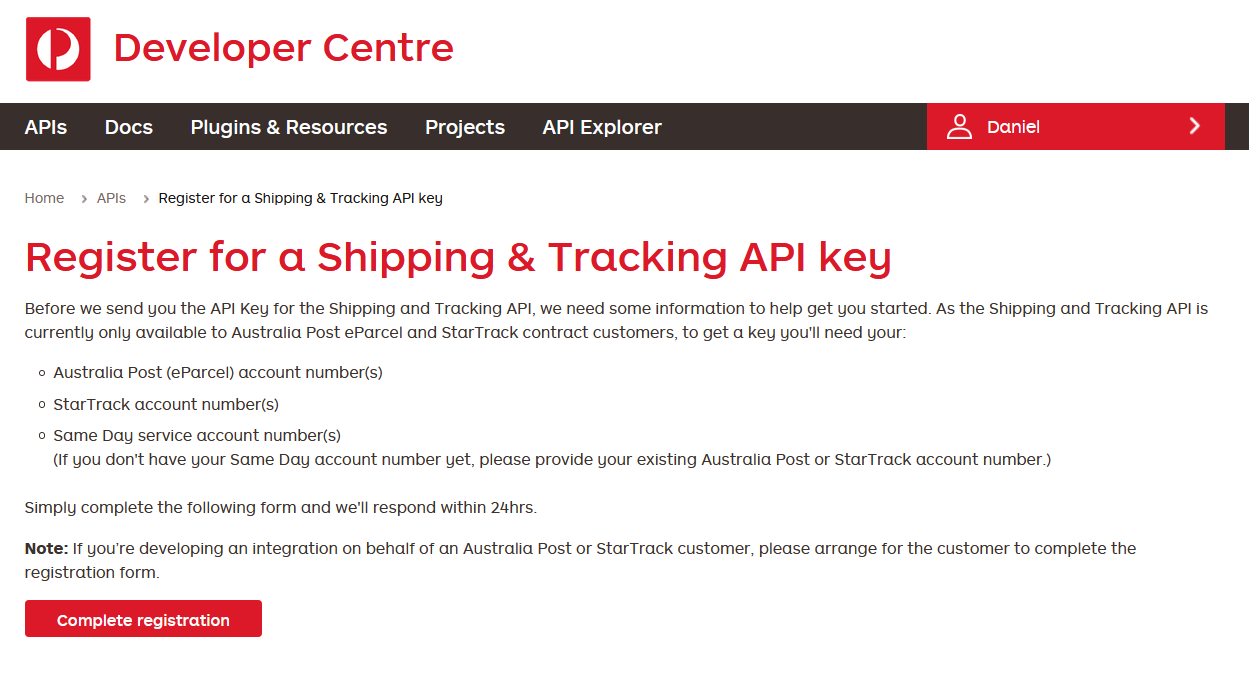
Once you have clicked the Complete Registration Button, the following popup will appear:
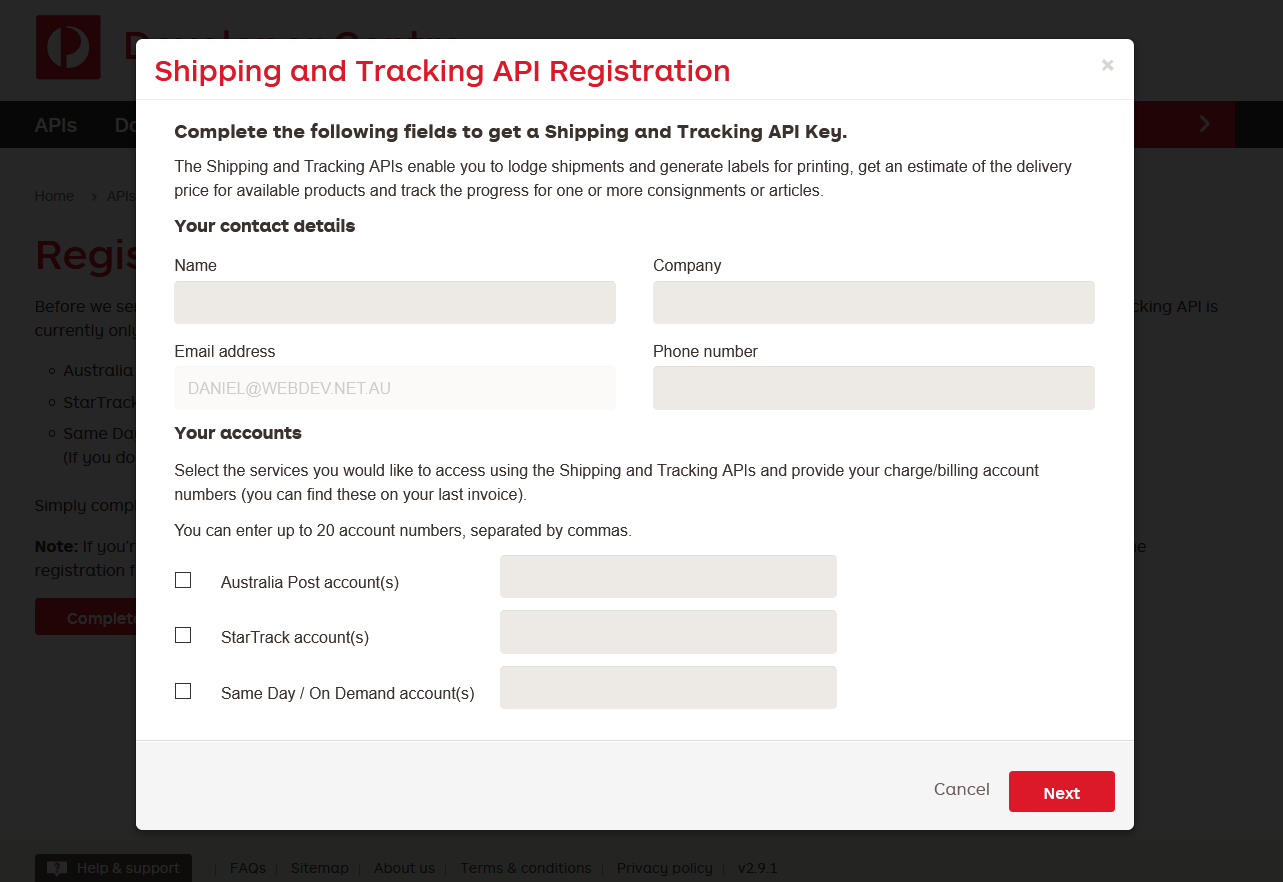
Provide all your various eParcel details here, and then click the next button.
You will then be asked about whether you are accessing the API via a platform partner. WebDev is an official Australia Post Platform Partner, so please tick Yes and select WebDev from the list provided.
You will also need to check the box where it is asking for your consent to access your account.
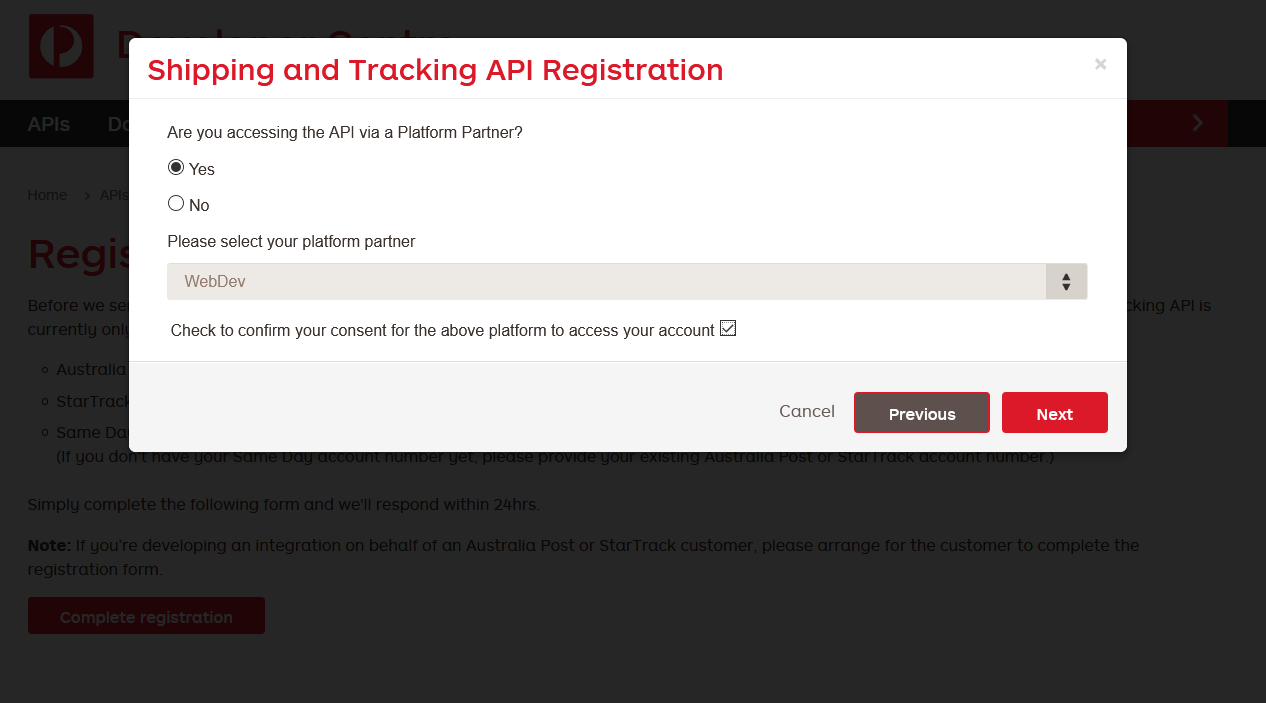
From this point forward, simply provide the various details and continue to click the next button until the wizard is completed.
Once completed, you will need to wait until your application has been processed. You will receive an email with some documentation, when you are ready to proceed. This email is vital because it will contain not only the API Account Number but also the API Key and API Secret. These three ingredients form the requirements for our software to communicate to Australia Post on your behalf.
You are now ready to go!Available Topics
- ALL Guides
- Application Development 1
- Australia Post 1
- Backups 2
- eCommerce 4
- Email 1
- Freight 1
- Hosting 1
- SEO 1
- Warehousing 1

